Pinterest is an extremely important network for your brand to be on, especially if you value online purchases. The network’s shoppers spend significantly more per checkout, averaging between $140–$180 per order compared with $80 and $60 orders for Facebook and Twitter shoppers, respectively. Yet you could be missing out on reaching prospective customers on the network because of major errors you aren’t aware of.
Below are three common mistakes you might be making that are causing customers to pass you by. If you are a Pinterest user, read and sympathize, because you definitely know the feeling. And if you’re a marketer, take note and don’t be the cause of such frustration...
Via Jeff Domansky



 Your new post is loading...
Your new post is loading...



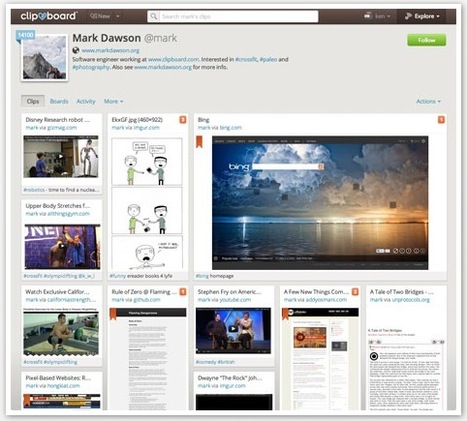









Pinterest is powerful when its done properly. These tips will deliver results.